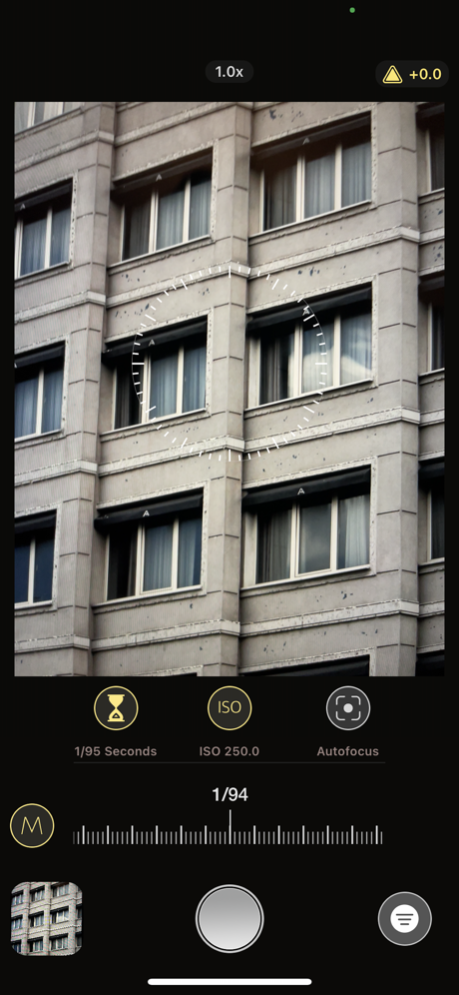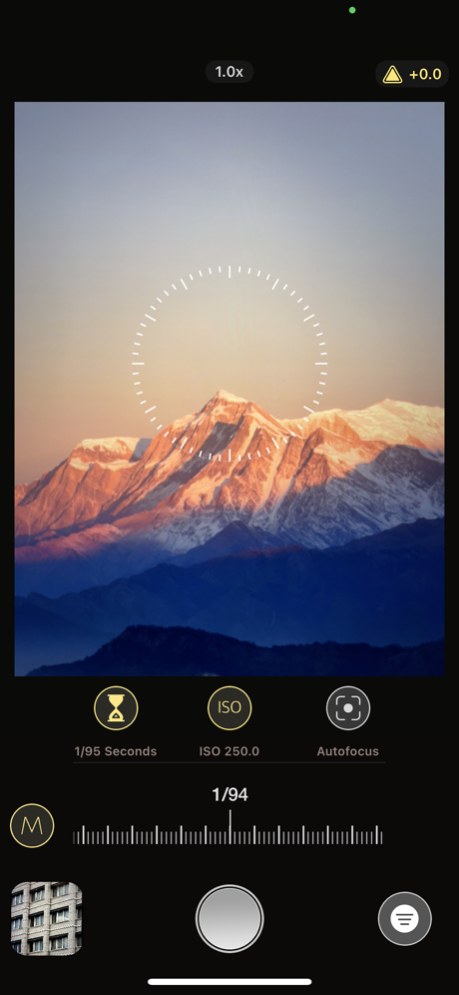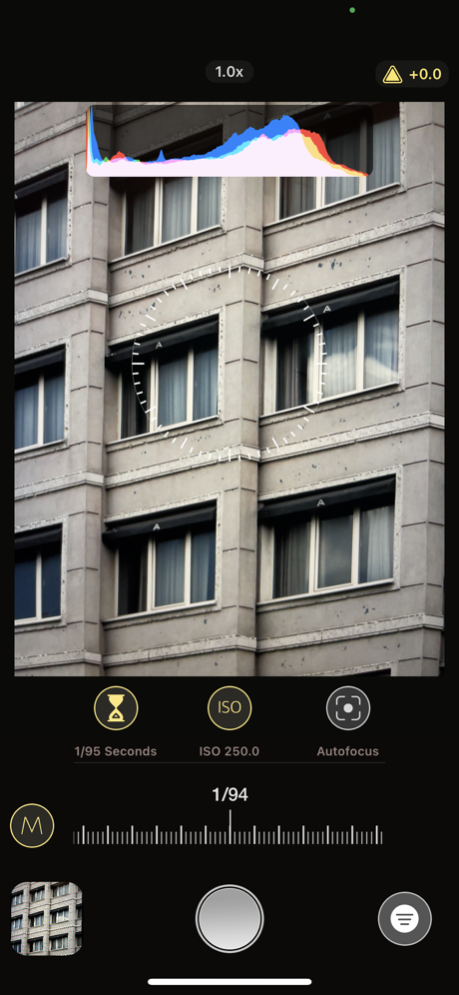ProCam: Manual Camera Lens 1.2.3
Free Version
Publisher Description
ProCam is the most powerful camera for iPhone, combining a pro shooting experience with an elegant design and a powerful editor enabling vast possibilities.
This is a revolutionary app combining high-end photography with highly capable editing tools. The interface is designed from ground up to be more usable and , and a beautiful interface designed from scratch for the latest iPhones and inspired by the controls of professional cameras.
Use haptic sliders in ProCam to change exposure, iso and manual focus with a swipe, or switch from its powerful automatic mode to manual shooting.
Features:
- Beautiful, intuitive interface with straightforward controls
- Manual focus, and powerful tools like a Focus Loupe and Focus Peaking
- Advanced features such as live Histogram
- Smart automatic mode, optimizing settings for the best photo
- Full manual exposure controls including shutter speed, ISO, Focus and Exposure Gain
- Unparalleled Semi manual exposure control: If needed, you can put every manual control to be automatic based on your inputs.
- Captures the best quality shots
- Grid overlay
- State of the Art Editor: Edit every aspect of your photo with our full blown image editing suite
- A large library of color schemes, useful for every situation from Landscapes to portraits, to exquisite night shots.
- Grid overlay
- Private by Design: ProCam works completely offline and does not include any trackers or tracking, does not collect data or photos, and never transmits any information.
Subscription service is needed to unlock the features in the app. These features include:
1. Automations and Automation Timers
2. White Balance Adjustments
3. Image Aspect Ratio adjustment while shooting
4. Some of the continually added filters and contents
Payment models for ProCam Subscription
• ProCam Monthly: $1.99 per month,
• ProCam Yearly: $17.99 per year
• Payment will be charged to iTunes Account at confirmation of purchase.
• Account will be charged for renewal within 24-hours prior to the end of the current subscription period.
• Subscriptions may be managed by the user and auto-renewal may be turned off by going to the user's Account Settings after purchase.
• Any unused portion of a free trial period will be forfeited when the user purchases a subscription to that publication.
Terms of Use: https://hiappsco.wordpress.com/2022/05/11/procam-terms-of-use/
Privacy Policy: https://hiappsco.wordpress.com/2022/05/11/procam-privacy-policy%ef%bf%bc/
Jul 27, 2023
Version 1.2.3
Bug fixes and usability improvements
About ProCam: Manual Camera Lens
ProCam: Manual Camera Lens is a free app for iOS published in the Screen Capture list of apps, part of Graphic Apps.
The company that develops ProCam: Manual Camera Lens is Kaan Yildiz. The latest version released by its developer is 1.2.3.
To install ProCam: Manual Camera Lens on your iOS device, just click the green Continue To App button above to start the installation process. The app is listed on our website since 2023-07-27 and was downloaded 0 times. We have already checked if the download link is safe, however for your own protection we recommend that you scan the downloaded app with your antivirus. Your antivirus may detect the ProCam: Manual Camera Lens as malware if the download link is broken.
How to install ProCam: Manual Camera Lens on your iOS device:
- Click on the Continue To App button on our website. This will redirect you to the App Store.
- Once the ProCam: Manual Camera Lens is shown in the iTunes listing of your iOS device, you can start its download and installation. Tap on the GET button to the right of the app to start downloading it.
- If you are not logged-in the iOS appstore app, you'll be prompted for your your Apple ID and/or password.
- After ProCam: Manual Camera Lens is downloaded, you'll see an INSTALL button to the right. Tap on it to start the actual installation of the iOS app.
- Once installation is finished you can tap on the OPEN button to start it. Its icon will also be added to your device home screen.